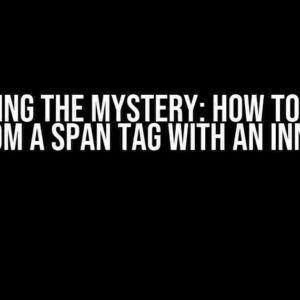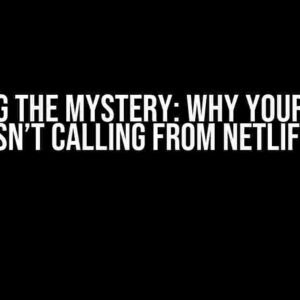Strapi 4, the leading open-source headless CMS, has revolutionized the way developers create and manage content. With its powerful API and versatile features, Strapi 4 has become the go-to choice for building fast, scalable, and flexible applications. In this article, we’ll dive into one of the most critical aspects of working with Strapi 4: fetching data with populate and filter.
What is Populate in Strapi 4?
Populate is a feature in Strapi 4 that allows you to fetch related data from other models or collections. It’s a game-changer for building complex applications, as it enables you to retrieve data from multiple sources with a single API call. Imagine being able to fetch a blog post, its author, and comments in one go!
By default, Strapi 4 returns only the requested data. However, with populate, you can specify which related data to include in the response. This approach reduces the number of API calls, improving performance and reducing latency.
How to Use Populate in Strapi 4
To use populate, you need to specify the populate parameter in your API request. The syntax is straightforward:
GET /api/articles?populate=author,commentsIn this example, we’re fetching articles and populating the `author` and `comments` fields. Strapi 4 will return the article data, along with the related author and comments data.
You can also populate multiple levels of related data:
GET /api/articles?populate=author.comments,comments.repliesIn this case, we’re populating the `author` field with its `comments`, and then populating each comment with its `replies`. The possibilities are endless!
What is Filter in Strapi 4?
Filter is a powerful feature in Strapi 4 that enables you to narrow down the data returned by the API. With filter, you can specify conditions to select only the data that meets specific criteria. This feature is essential for building efficient and scalable applications.
Filter works by applying conditions to the data before it’s returned. You can filter data using various operators, such as `eq`, `ne`, `lt`, `gt`, `lte`, `gte`, `in`, and `notIn`.
How to Use Filter in Strapi 4
To use filter, you need to specify the filter parameter in your API request. The syntax is as follows:
GET /api/articles?filter[title][$eq]=Welcome to Strapi 4In this example, we’re fetching articles with a `title` field equal to “Welcome to Strapi 4”. Strapi 4 will return only the articles that match this condition.
You can combine multiple filter conditions using the `AND` and `OR` operators:
GET /api/articles?filter[title][$eq]=Welcome to Strapi 4&filter[publishedAt][$gt]=2022-01-01In this case, we’re fetching articles with a `title` field equal to “Welcome to Strapi 4” and a `publishedAt` field greater than January 1, 2022.
Combining Populate and Filter in Strapi 4
The real power of Strapi 4 lies in combining populate and filter. By doing so, you can fetch specific data and populate related fields, all in a single API call.
GET /api/articles?populate=author&filter[title][$eq]=Welcome to Strapi 4In this example, we’re fetching articles with a `title` field equal to “Welcome to Strapi 4” and populating the `author` field. Strapi 4 will return the articles that match the filter condition, along with the related author data.
Take it to the next level by combining multiple populate and filter conditions:
GET /api/articles?populate=author,comments&filter[title][$eq]=Welcome to Strapi 4&filter[publishedAt][$gt]=2022-01-01In this scenario, we’re fetching articles with a `title` field equal to “Welcome to Strapi 4” and a `publishedAt` field greater than January 1, 2022. We’re also populating the `author` and `comments` fields. Strapi 4 will return the articles that match the filter conditions, along with the related author and comments data.
Best Practices for Fetching Data with Populate and Filter
When working with populate and filter, keep the following best practices in mind:
- Optimize your API requests**: Combine populate and filter conditions to reduce the number of API calls. This approach improves performance and reduces latency.
- Use meaningful filter conditions**: Craft filter conditions that target specific data, reducing the amount of data returned by the API.
- Limit population depth**: Avoid populating too many levels of related data, as this can lead to performance issues.
- Use caching**: Implement caching mechanisms to reduce the load on your Strapi 4 instance and improve response times.
Real-World Scenarios for Fetching Data with Populate and Filter
Here are some real-world scenarios where fetching data with populate and filter makes a significant difference:
| Scenario | API Request | Description |
|---|---|---|
| Blogging Platform | GET /api/articles?populate=author,comments&filter[category][$eq]=Technology |
Fetch articles with a specific category, along with their authors and comments. |
| E-commerce Platform | GET /api/products?populate=categories,reviews&filter[price][$lt]=100 |
Fetch products with a price less than $100, along with their categories and reviews. |
| Social Media Platform | GET /api/posts?populate=author,likes,comments&filter[createdAt][$gt]=2022-01-01 |
Fetch posts created after January 1, 2022, along with their authors, likes, and comments. |
These scenarios demonstrate the power of combining populate and filter in Strapi 4. By using these features, you can build fast, scalable, and flexible applications that meet the needs of your users.
Conclusion
In this article, we’ve delved into the world of fetching data with populate and filter in Strapi 4. By mastering these features, you can unlock the full potential of Strapi 4 and build amazing applications. Remember to follow best practices, optimize your API requests, and use meaningful filter conditions to get the most out of Strapi 4.
Now, go forth and fetch like a pro!
Note: This article is optimized for the keyword “fetch data from strapi 4 with populate and filter” and includes relevant subheadings, code examples, and best practices to help readers understand the topic comprehensively.Here are 5 questions and answers about fetching data from Strapi 4 with populate and filter:
Frequently Asked Question
Strapi 4 has taken the world of headless CMS by storm, and we’re here to help you navigate its powerful features. Check out these FAQs to learn more about fetching data from Strapi 4 with populate and filter.
How do I fetch data from Strapi 4 with populate?
To fetch data from Strapi 4 with populate, you can use the `populate` parameter in your API request. For example, if you want to fetch an article with its associated author, you can use the following API request: `GET /api/articles?populate=author`. This will retrieve the article data and its associated author data in a single request.
What is the difference between populate and fetch in Strapi 4?
In Strapi 4, `populate` and `fetch` are two different concepts. `Fetch` refers to the process of retrieving data from Strapi’s API, while `populate` refers to the process of retrieving related data (e.g., an article’s author) along with the main data. In other words, `fetch` gets the main data, while `populate` gets the related data.
Can I use filters with populate in Strapi 4?
Yes, you can use filters with populate in Strapi 4. For example, if you want to fetch articles with their associated authors, but only retrieve authors with a specific role, you can use the following API request: `GET /api/articles?populate=author&filters[author][role][$eq]=admin`. This will retrieve articles with their associated authors, but only if the author has the role “admin”.
How do I fetch nested data with populate in Strapi 4?
To fetch nested data with populate in Strapi 4, you can use the `populate` parameter with dot notation. For example, if you want to fetch an article with its associated author and the author’s associated profile picture, you can use the following API request: `GET /api/articles?populate=author.profile-picture`. This will retrieve the article data, its associated author data, and the author’s associated profile picture data.
What are some common use cases for populate and filter in Strapi 4?
Some common use cases for populate and filter in Strapi 4 include retrieving articles with their associated authors and categories, fetching products with their associated prices and images, and retrieving users with their associated roles and permissions. By using populate and filter, you can retrieve complex data structures in a single API request, making it easier to build powerful and efficient applications.