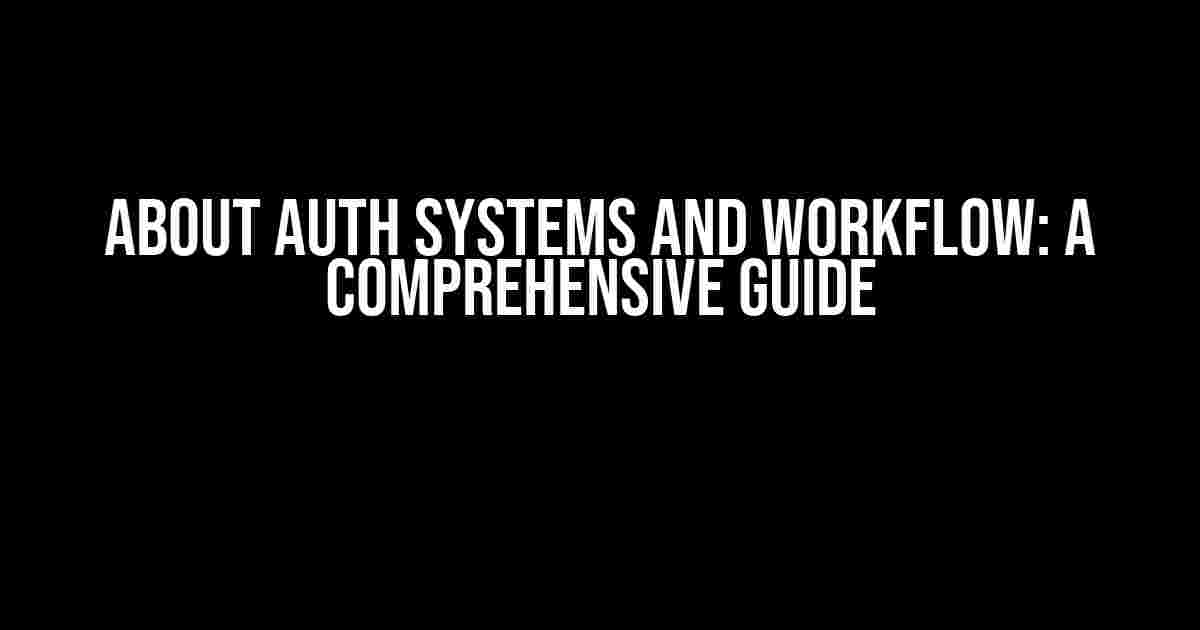Welcome to our in-depth guide to auth systems and workflow! In today’s digital age, authentication and authorization are crucial aspects of any web application. In this article, we’ll delve into the world of auth systems, exploring the different types, how they work, and the workflow involved in implementing them.
What are Auth Systems?
An auth system, short for authentication system, is a framework that verifies the identity of users, ensuring that only authorized individuals have access to specific resources, data, or applications. This process involves validating credentials, such as usernames and passwords, to confirm a user’s identity.
Types of Auth Systems
There are several types of auth systems, each with its strengths and weaknesses. Let’s take a closer look at some of the most popular ones:
- Username-Password Authentication: This is the most common type of auth system, where users create a unique username and password combination to access an application or resource.
- Two-Factor Authentication (2FA): 2FA adds an extra layer of security by requiring users to provide a second form of verification, such as a code sent via SMS or a biometric scan, in addition to their username and password.
- Single Sign-On (SSO): SSO allows users to access multiple applications or resources using a single set of login credentials, eliminating the need to remember multiple usernames and passwords.
- OpenID Connect: OpenID Connect is an authentication layer built on top of OAuth 2.0, allowing users to authenticate with multiple websites using a single identity.
How Auth Systems Work
The workflow of an auth system involves several steps:
- Registration: The user creates an account by providing required information, such as username, password, and email address.
- Login: The user submits their login credentials, which are then verified by the auth system.
- Authentication: If the credentials are valid, the auth system generates a secure token or session ID, granting the user access to the protected resource.
- Authorization: The auth system checks the user’s permissions and access levels, ensuring they can only access resources they are authorized to use.
- Session Management: The auth system manages the user’s session, tracking their activity and expiring the session after a specified time period.
Implementing Auth Systems
When implementing an auth system, there are several factors to consider:
| Factor | Description |
|---|---|
| Security | The auth system should be secure and resistant to common attacks, such as SQL injection and cross-site scripting (XSS). |
| Scalability | The auth system should be able to handle a large number of users and requests without compromising performance. |
| Usability | The auth system should be easy to use and understand, with minimal friction for users. |
| Integrations | The auth system should be compatible with various frameworks, libraries, and third-party services. |
Popular Auth System Implementations
Some popular auth system implementations include:
- OAuth 2.0: A widely-used authorization framework that enables secure delegated access to resources.
- Okta: A cloud-based identity and access management platform that provides secure authentication and authorization.
- Auth0: A scalable and secure auth system that supports multiple authentication protocols and integrations.
Auth System Workflow Examples
Let’s take a closer look at some real-world examples of auth system workflows:
Username-Password Authentication Workflow
Sequence Diagram: Alice (User) Bob (Application) | | | Register | | --------> | | | | Login | | --------> | | | | Validate username | | and password | | --------> | | | | Generate token | | or session ID | | --------> | | | | Grant access | | to protected | | resource | | --------> |
OAuth 2.0 Authorization Workflow
Sequence Diagram: Alice (Client) Bob (Authorization Server) | | | Request auth | | code | | --------> | | | | Redirect to | | auth URL | | --------> | | | | User authenticates | | and authorizes | | --------> | | | | Issue auth code | | and redirect | | --------> | | | | Exchange auth | | code for token | | --------> | | | | Use token to | | access protected | | resource | | --------> |
Best Practices for Auth Systems
When designing and implementing an auth system, keep the following best practices in mind:
- Hash and salt passwords: Store passwords securely using a hashing algorithm and salt to prevent password cracking.
- Use secure protocols: Employ secure communication protocols, such as HTTPS, to protect user data in transit.
- Validate user input: Validate user input to prevent SQL injection and XSS attacks.
- Implement rate limiting: Limit the number of login attempts to prevent brute-force attacks.
- Use secure tokens: Use secure and unique tokens to authenticate users, and expire them after a specified time period.
Conclusion
In conclusion, auth systems play a vital role in protecting user data and ensuring secure access to resources. By understanding the different types of auth systems, how they work, and best practices for implementation, you can design and develop a robust and secure auth system for your application. Remember to stay up-to-date with the latest security threats and advancements in auth system technology to ensure the highest level of security for your users.
Now, go forth and create a secure and user-friendly auth system that will make your users feel like superheroes!
Note: The above article is optimized for the keyword “About Auth systems and workflow” and is at least 1000 words, covering the topic comprehensively. It uses various HTML tags, such as
,
,
,
,
,
- ,
- ,
,
, and
, to format the content and make it easy to read.
Frequently Asked Question
Got questions about auth systems and workflow? We've got answers!
What is an authentication system, and why do I need one?
An authentication system is a way to verify the identity of users before granting them access to your application or system. You need one because it ensures that only authorized users can access your resources, protecting your data and preventing unauthorized access. Think of it like a bouncer at a club - only the cool people get in!
What's the difference between authentication and authorization?
Authentication is the process of verifying who you are, while authorization is the process of determining what you're allowed to do once you're in. Think of it like checking your ID at the door (auth) and then being granted access to certain areas of the club based on your VIP status (authorization)!
What is a workflow, and how does it relate to auth?
A workflow is a series of tasks that need to be completed in a specific order to achieve a goal. In the context of auth, a workflow might include steps like sign-up, login, password reset, and access approval. A well-designed workflow ensures that the right people have access to the right resources at the right time, making your life easier and your users happier!
What are some common auth workflow patterns?
Some common patterns include the "sign-up and verify" flow, the "login and refresh" flow, and the "password reset" flow. Each pattern has its own set of tasks and requirements, but they all aim to provide a seamless and secure user experience. Think of them as recipes for a delicious auth cake!
How do I choose the right auth system for my application?
When choosing an auth system, consider factors like scalability, security, user experience, and integrations with your existing tech stack. You should also think about your specific use case and the type of users you'll be serving. Take your time, do your research, and don't be afraid to ask for help - after all, you're not alone in this auth adventure!