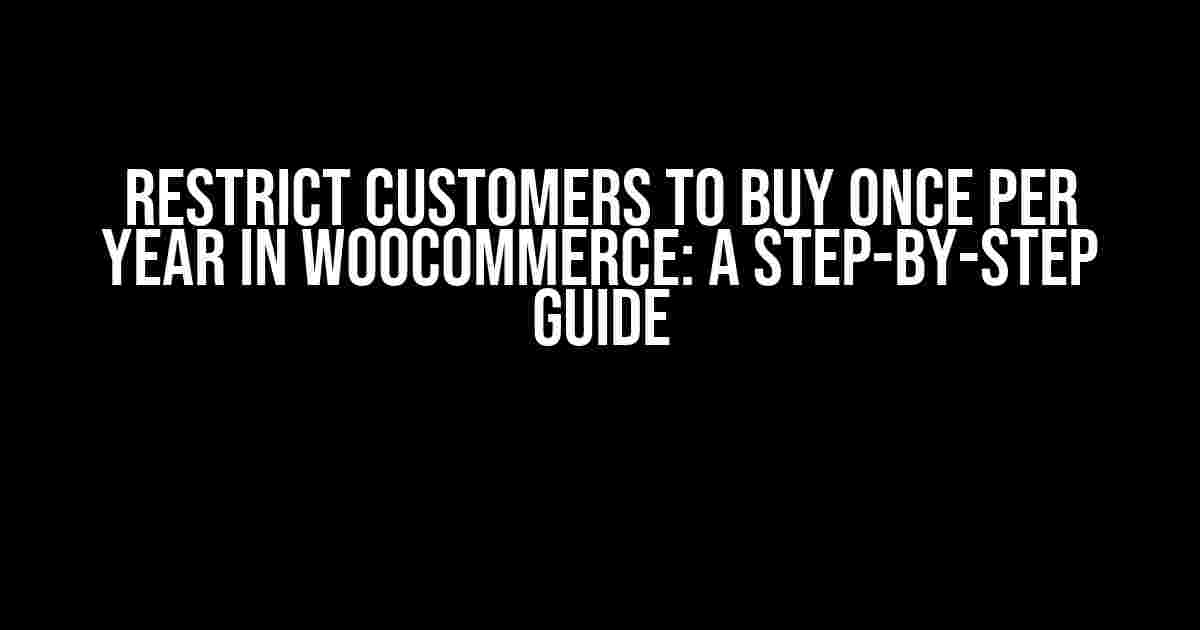Are you tired of dealing with customers who abuse your loyalty programs or promotions by making multiple purchases within a short span? Do you want to encourage customers to make informed purchasing decisions and prevent abuse of your generous offers? Look no further! In this comprehensive guide, we’ll show you how to restrict customers to buy once per year in WooCommerce, ensuring a fair and loyal customer base.
Why Restrict Customers to Buy Once per Year?
Restricting customers to buy once per year can have numerous benefits for your online store. Here are a few reasons why you should consider implementing this restriction:
- Prevent Abuse of Promotions**: By limiting purchases to once per year, you can prevent customers from exploiting your promotions and loyalty programs.
- Increase Customer Loyalty**: When customers know they can only make a purchase once a year, they’re more likely to make informed decisions and become loyal to your brand.
- Reduce Support Requests**: Fewer purchases mean fewer support requests, allowing you to focus on providing exceptional customer service to genuine customers.
- Improve Customer Experience**: By restricting purchases, you can ensure that customers have a better experience, as they’re not overwhelmed with repeat purchases and subsequent support requests.
Method 1: Using WooCommerce Subscriptions
One way to restrict customers to buy once per year is by using WooCommerce Subscriptions. This plugin allows you to create subscription-based products that can be purchased only once per year.
Here’s how to set it up:
- Install and activate the WooCommerce Subscriptions plugin.
- Go to WooCommerce > Subscriptions > Settings and enable the “Subscription” option.
- Create a new product and select the “Subscription” product type.
- In the product settings, set the “Billing Period” to “Yearly” and the “Billing Frequency” to “1.”
- Save the product and test it to ensure it’s working as expected.
Method 2: Using a Custom Plugin or Code
If you’re not using WooCommerce Subscriptions or prefer a more customization-friendly approach, you can use a custom plugin or code to restrict customers to buy once per year.
Here’s an example code snippet to get you started:
/**
* Restrict customers to buy once per year
*/
function restrict_yearly_purchases() {
$product_id = 123; // Replace with your product ID
$customer_id = get_current_user_id();
$purchase_date = get_user_meta( $customer_id, 'last_purchase_date', true );
if ( $purchase_date ) {
$diff = strtotime( 'now' ) - strtotime( $purchase_date );
if ( $diff < 31536000 ) { // 31536000 seconds = 1 year
wc_add_notice( 'You can only purchase this product once per year. Please try again next year.', 'error' );
return;
}
}
// Update the last purchase date
update_user_meta( $customer_id, 'last_purchase_date', current_time( 'mysql' ) );
}
add_action( 'woocommerce_add_to_cart_validation', 'restrict_yearly_purchases' );
This code snippet checks if the customer has made a purchase within the last year and restricts them from making another purchase if they have. You can customize this code to fit your specific needs and product IDs.
Method 3: Using a Third-Party Plugin
Another option is to use a third-party plugin designed specifically for restricting purchases in WooCommerce. Here are a few popular options:
| Plugin Name | Description | Price |
|---|---|---|
| WooCommerce Purchase Limit | Allows you to set purchase limits based on product, category, or user role. | $29 |
| WooCommerce Restrict Purchases | Restricts customers from purchasing products based on various conditions, including purchase history and frequency. | $39 |
| WooCommerce Limit Orders | Limits the number of orders a customer can place within a specified time period. | $19 |
These plugins offer a range of features and customization options to help you restrict customers to buy once per year.
Conclusion
Restricting customers to buy once per year can have numerous benefits for your online store, including preventing abuse of promotions, increasing customer loyalty, reducing support requests, and improving customer experience. Whether you choose to use WooCommerce Subscriptions, a custom plugin or code, or a third-party plugin, this comprehensive guide has provided you with the knowledge and tools to restrict customers to buy once per year in WooCommerce.
Remember to test your chosen method thoroughly to ensure it's working as expected and adjust it as needed to fit your specific business requirements.
Happy restricting!
Frequently Asked Question
Got questions about restricting customers to buy once per year in WooCommerce? We've got answers!
How can I restrict customers to buy a product only once per year in WooCommerce?
You can use a plugin like WooCommerce Restrictions or a custom code snippet to achieve this. The plugin allows you to set a restriction period, and the custom code snippet can be added to your theme's functions.php file to restrict purchases based on the customer's purchase history.
Will this restriction apply to all products in my WooCommerce store?
No, you can choose which products to restrict and set different restriction periods for each product. This allows you to have more control over which products customers can purchase multiple times and which ones have limited purchases per year.
Can I set a reminder for customers when they're eligible to purchase again?
Yes, you can set up an email reminder using a plugin like WooCommerce Follow-Up Emails or a custom email notification system. This allows you to send automated reminders to customers when they're eligible to purchase the product again, encouraging repeat business and loyalty.
How does this restriction work for guest customers versus logged-in customers?
For guest customers, the restriction is typically based on their IP address or email address. For logged-in customers, the restriction is based on their user ID and purchase history. You can choose which method to use or combine both for more accurate tracking.
Can I customize the error message shown to customers when they try to purchase a restricted product?
Yes, you can customize the error message to fit your brand's tone and style. This allows you to provide a better customer experience and communicate the restriction policy clearly to your customers.